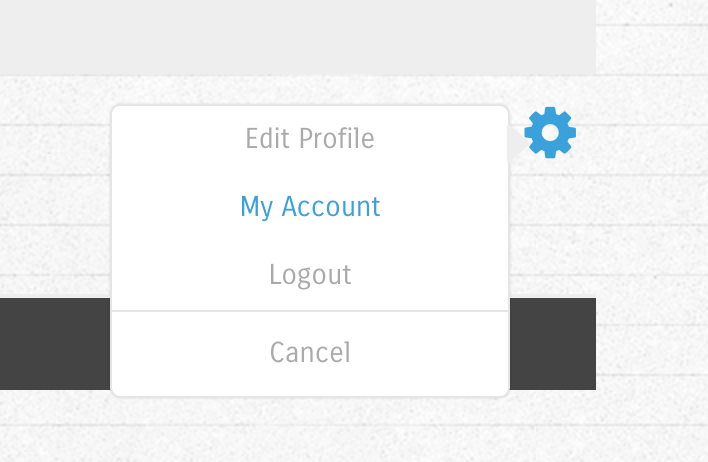Using Relationships for Ultimate Member
Relationships for Ultimate Member can be located in the My Account section of the logged in user.
Making a connection
Under settings, select the multiple user icon or where the tooltip says “Relationships” as seen below
From this screen, select from the dropdown the user that you would like to be associated with and the relationship. Once complete, click Add and the user will be saved.
Removing a Connection
If you have already associated a member, you can remove this association by clicking on the trash bin on the right of the row.